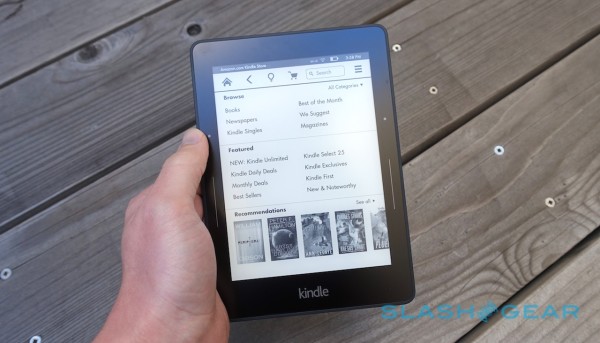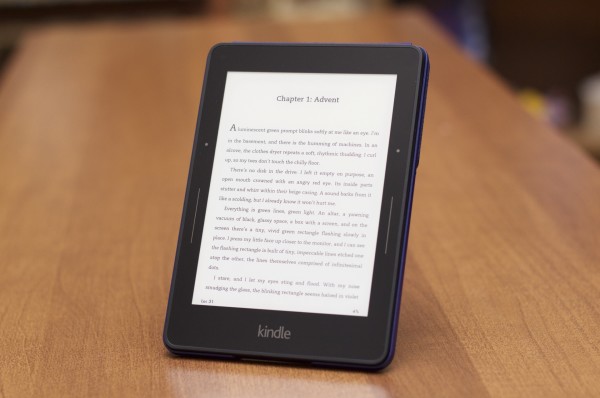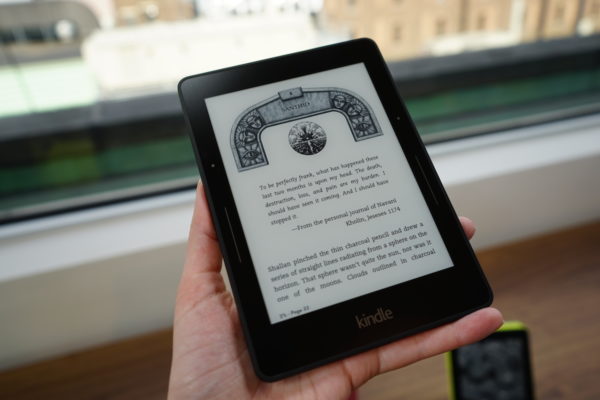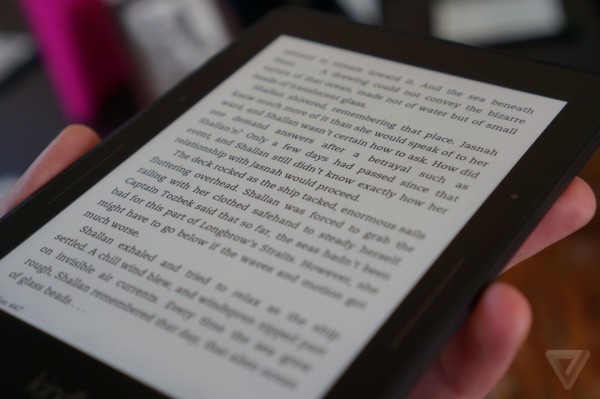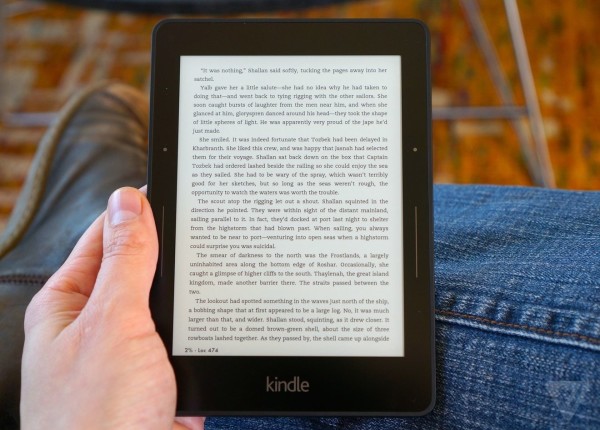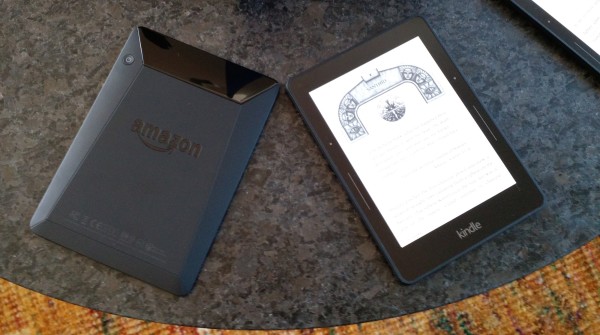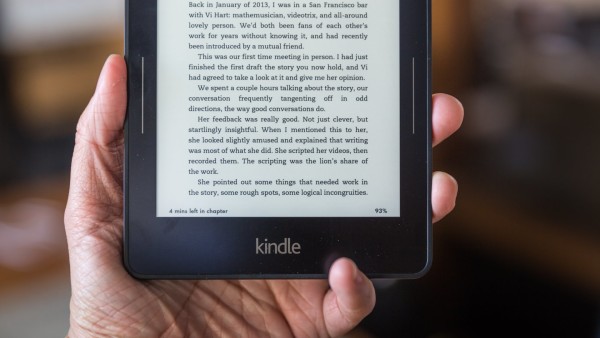Still the Best
We come to you today with an e-book reader released late in 2014, but the reason we write about it now is that the Amazon Kindle Voyage remains not only the best released by them to date, but probably still the best in the world.
It was considered as such last year, and until the Voyage 2 is released, we probably won’t see any changes in this regard. But enough with this, let’s get down to business.
The first and most important aspect of an e-book reader is the screen. The Amazon Voyage delivers in all the good ways. It is scratch-resistant and uses a brilliant system to diffuse light, allowing you to read outside without any problem at all.
It’s called micro-etching, and improves the experience by making the glass of the screen feel more like paper. Also, we talk about a 300 ppi display resolution, which is more than enough for the purpose it serves. Every letter is sharp, crystal-clear and doesn’t demand excessive focus no matter the font size.
Brightness is incredibly good and provides some amazing features. For example, you have the Auto Brightness feature with a huge plus, it’s adaptive. This means, for example, when reading at night, the screen will steadily dim over a period of, say, 30 minutes, to compensate for the different needs of your vision, higher at start, lower as time goes on.
Features, Features, Features
Other than the screen, the Kindle Voyage is resilient and very natural at touch. It is delivered with a black USB cable, but without AC adapter, which is a big question mark for me. Power consumption is not that high, Amazon says you have six weeks of battery life with half an hour reading per day.
With a low brightness screen set on, the claim seems true. 4GB of storage space, plenty for even the most hardcore reader, doubled by cloud storage. DOC, DOCX, HTML, MOBI, TXT, PDF formats are fine for the Kindle Voyage, along with the basic AZW and AZW3 made by Amazon. The biggest minus of the whole device, in my opinion, is the lack of ePub support, a great disadvantage.
Interface is user-friendly and makes it easy to browse through the content stored. In order to turn pages, you simply press on the the left or right hand side of the display.
Or you can use PagePress, essentially meaning pressure-sensitive sensors, sitting directly underneath the bezel. Amazon Kindle Voyage is a very strong recommendation we make to you if you’re looking for the e-book reader to make a difference for you.