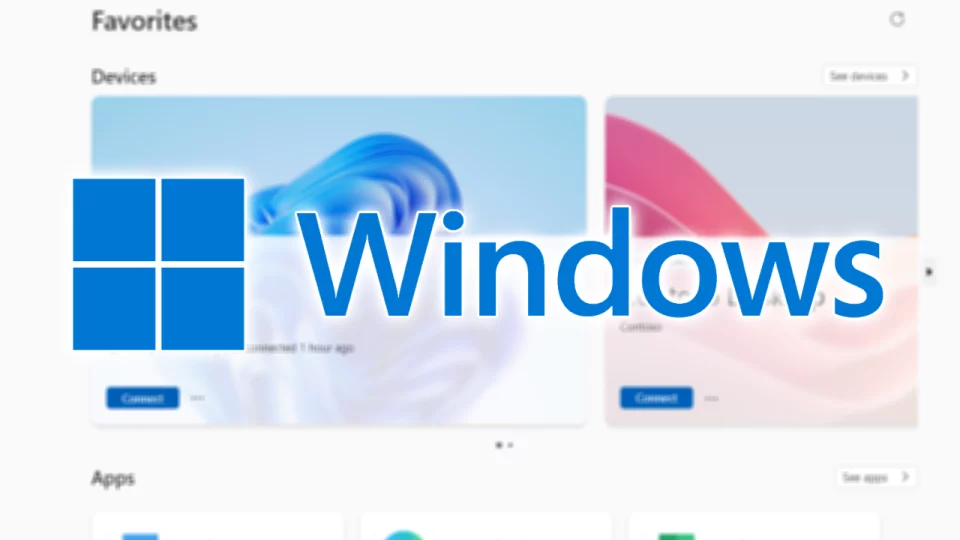Microsoft has taken another significant step toward enhancing the flexibility of its Windows ecosystem. The tech giant announced the launch of a new Windows app designed for a range of platforms, including macOS, iOS, iPadOS, web browsers, Android devices, and even Windows PCs. This new app is much more than just a Remote Desktop client—it’s a comprehensive hub for accessing Windows environments remotely through a variety of sources such as Windows 365, Azure Virtual Desktop, and more.
This development signifies Microsoft’s commitment to providing users with the tools they need to access their Windows environments anytime, anywhere, on almost any device. But what does this mean for businesses, educational institutions, and even the average user?
Table of Contents
A Unified Windows App for All
At the core of this launch is Microsoft’s new unified Windows app, a significant evolution from its previous Remote Desktop apps. For nearly a year, this app has been in beta testing, but now it is being made available for wider use across various platforms, including:
- Windows PCs
- macOS devices
- iPhones and iPads (iOS and iPadOS)
- Android devices
- Web browsers
One of the main features that sets this new app apart is its ability to serve as a central hub for accessing different Windows environments. Rather than being just another Remote Desktop client, the new Windows app consolidates access to services such as Windows 365, Azure Virtual Desktop, and others, creating a seamless experience for users looking to work or access data remotely.
For businesses that rely heavily on remote work solutions, this app provides an opportunity to simplify workflows. Similarly, schools and universities that have adopted cloud-based learning tools can also benefit from this versatile app, allowing students and teachers to access a Windows environment from virtually any device.
Key Features of the New Windows App
Microsoft has packed a range of features into its new Windows app, ensuring that it offers more than just the ability to stream a Windows desktop remotely. Here are some of the highlights:
1. Customizable Homescreen
The app comes with a customizable homescreen that allows users to configure the environment according to their preferences. This customization helps users quickly access the services they use the most, whether it’s Azure Virtual Desktop, Windows 365, or other Microsoft remote desktop services.
2. Multi-Monitor Support
For users who rely on multi-monitor setups, whether for work or entertainment, the app offers full support for multiple monitors. This feature enables users to replicate their desktop experience, no matter where they are. It is especially useful for professionals working in sectors such as software development, graphic design, or financial analysis, where multiple screens are often required.
3. USB Redirection
The ability to use local USB devices within a cloud-based Windows environment is another significant feature. USB redirection allows users to connect external devices such as webcams, storage devices, and printers to their cloud PC. The app treats these local devices as if they were physically connected to the remote machine, ensuring seamless functionality.
The Target Audience: Work and School Accounts
While the app has the potential to serve a wide variety of users, Microsoft has currently limited it to those with work and school accounts. This focus aligns with the app’s primary use case—enabling remote access to work PCs and cloud-based desktops in professional and educational settings.
In contrast, many remote desktop applications on the market cater to both consumer and enterprise users, allowing home users to access their personal PCs from remote locations. Microsoft’s decision to focus on work and school accounts reflects the company’s goal to prioritize enterprise solutions for now. As more organizations shift to hybrid and fully remote work models, tools like this new Windows app will become indispensable for employees who need secure and reliable access to their work environments.
Availability and Public Preview
For those eager to try out the new Windows app, it’s already available for download across multiple platforms. Windows users can find it on the Microsoft Store, while macOS and iOS users can download it from Apple’s App Store. The app is also available for web browsers, offering an even more accessible way to access Windows environments from a variety of devices.
As of now, the Android version of the app is in public preview mode, which allows early adopters to test it before its full release. With Android’s dominance in the mobile market, this move will enable Microsoft to gather crucial feedback and fine-tune the app before its broader release.